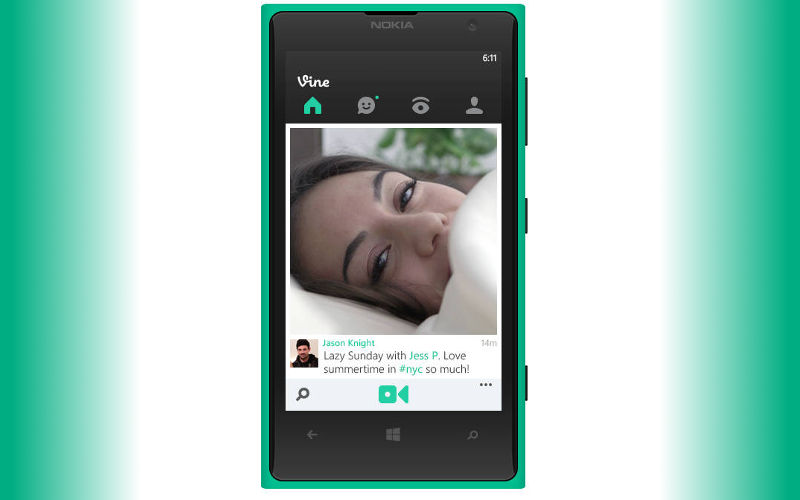Vine users on Windows Phone have just received “Drafts mode” in the latest update, courtesy of the Vine development team.
Drafts mode lets users save their creation for later by tapping the X icon at the top-left of the screen. A dialog box will appear that prompts Viners to save their work for later. If you’ve finished recording your work and then tap the X, you’ll be asked if you’d wish to delete your creation. Returning to the draft is as simple as tapping the icon that looks like a sheet of paper when in recording mode.
Of course, Vine also includes the same features it’s had since its initial launch on Windows Phone 8, including:
Drafts mode lets users save their creation for later.
- Unlimited uploads and free
- Instantly post videos on Vine, then share to Twitter and Facebook!
- Find, follow, and interact with people close to you
- Explore trending posts, featured hashtags and editor’s picks
- Pin search tags to your home screen
- Turn camera flash on and off
- Drafts mode
- Filter sensitive content in settings
- App Localized in 17 languages
- Vine tutorial
- Performance improvements and bug fixes
Get the latest version of Vine here and don’t forget to add our official account “TruTower” as well!