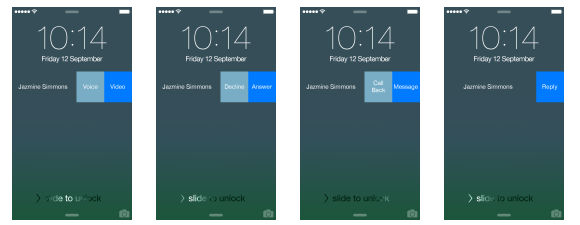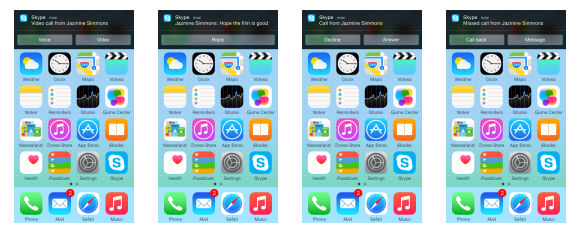The latest version of Skype for iPhone has some iOS 8 enhancements that are sure to make the calling and messaging experience on Apple’s latest flagship iPhone 6 more enjoyable.
Skype announced an update that now allows you to answer voice and videos calls and send messages in text-based conversations right from the lock screen and notification center. Simply swipe left on a notification from the lock screen.
Swiping down on the notifcation center will also give you the same options as above.
In both cases outlined above, tapping on the notification will take you directly to the Skype app, where you can continue your voice, video, or chat conversation, depending on the notification’s content as outlined below:
- For incoming calls, you can choose to answer with voice or video.
- For missed calls you can return the call or send a message.
- And for incoming messages, you can jump right to the text box to reply.
You can download the new Skype for iPhone via the App Store.