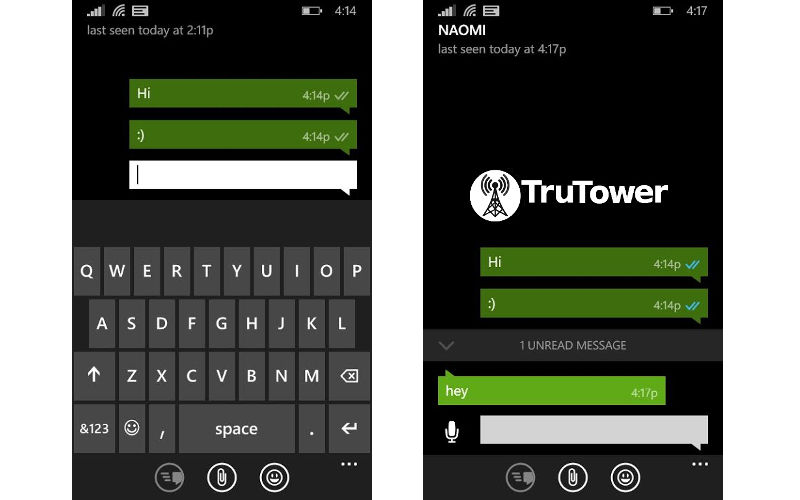As I was using WhatsApp Messenger earlier today, I noticed something I hadn’t before: there are now blue check mark symbols in message conversation lists depicting a new message status.
You can see these new blue check marks in the screenshot above.
So what do these blue ticks mean? As mentioned, they represent a new state in the message’s state. While one non-colored check mark means the message was sent, and two non-colored check marks show that the message has been delivered, the new blue check marks show that the message has been read.
This is very similar to Kik Messenger’s message status icons and can prove to be a double-edged sword. While most users probably don’t care if someone knows their messages have been read, there are probably many that don’t like this idea and see it as a problem with privacy. After all, you don’t want some people to know that you’re ignoring them, right?
It’s possible this could only be a test feature. I’ve so far only seen this new symbol in the Windows Phone version of WhatsApp. Be sure to grab the latest version for your phone and let us know if you’ve noticed the change as well.
Update: It looks like this change has happened system-wide, as reports are coming in for Android, iPhone, and Windows Phone. Let us know if you’re not seeing the blue ticks yet. Thanks everyone for posting your comments. Keep them coming!