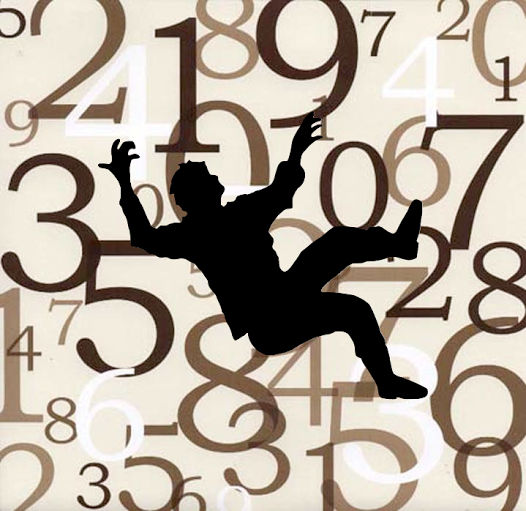Smartphones carry a world in them, and sometimes this can be hard for teens to understand. They often wind up in scenarios where they get the latest smartphone, but they put it somewhere and forget it a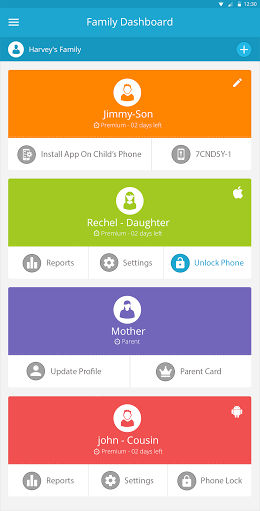 t a party; leave it at school, or even in risky public areas like washrooms and concerts, etc. Whatever the scenario is, they would be devastated when they realize that their phone is missing; it means losing pictures, sensitive data, personal videos and all personal information.
t a party; leave it at school, or even in risky public areas like washrooms and concerts, etc. Whatever the scenario is, they would be devastated when they realize that their phone is missing; it means losing pictures, sensitive data, personal videos and all personal information.
Wiping their data and personal information from lost or stolen phone isn’t always easy or fast; reporting to police is a much better option but can take a lot of time.
This is where a parental control app like FamilyTime comes in. It’s easy to install and can help parents in monitoring and managing their digital lifestyle, too.
Teen data abuse: their worst nightmare!
It’s becoming increasingly common to see kids with expensive gadgets like the latest iPhone, iPad, or Galaxy device, and it’s possible that this is in turn leading to the increase in smartphone and tablet theft the United States.
Smartphone or tablet theft not only causes financial loss but as mentioned, can cause the loss of personal data, important documents, and other important information, all of which would immediately fall into the hands of a thief.
What could you do?
FamilyTime app and is a complete parental monitoring package that lets you keep tabs on your teens and their whereabouts and also lets you lock phones if they go missing, allowing you to keep your information safe before reporting the incident to police.
With FamilyTime, you can:
- Locate lost phone
Instantly track the current location of stolen phone.
From the parents online control panel, lock the stolen phone to prevent any data abuse.
Put the location where the phone was stolen from and add that to the Geo-fence places list. This will let you know if the thief leaves that location and goes somewhere else.
FamilyTime can be downloaded on iOS and Android using the buttons on the right.