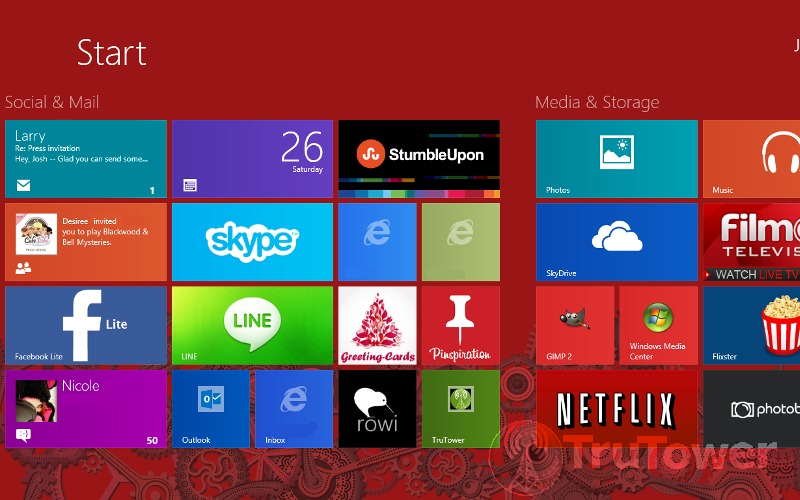Skype for modern Windows — which includes Windows 8, Windows 8.1, and Windows RT — has recently been updated with a toggle for invisible mode and the ability to sign out completely.
These features could have been a part of the experience from day one
Sure, you may not think they’re the biggest features to ever hit the Microsoft-owned VoIP and messaging application, and you’re definitely right. These features actually could have been a part of the modern UI Skype experience from day one, but for whatever reason, Microsoft chose to leave them out.
Regardless, the new features are available to anybody running any of the new modern UI operating systems listed above. This means you no longer have to worry about Skype continuing to be signed in behind the scenes while you’re trying to beat that last annoying achievement in Jetpack Joyride.
You can force your device to accept the update by going into the Windows Store, swiping from the right (or moving your mouse pointer to the right if you’re using mouse and keyboard) to open the charms, tapping Settings, then App Updates, and finally Check for updates. Or, if you’ve just picked up a shiny new Surface or other device and haven’t yet had the chance to procure the app for yourself yet, you can get it from the Windows Store directly.