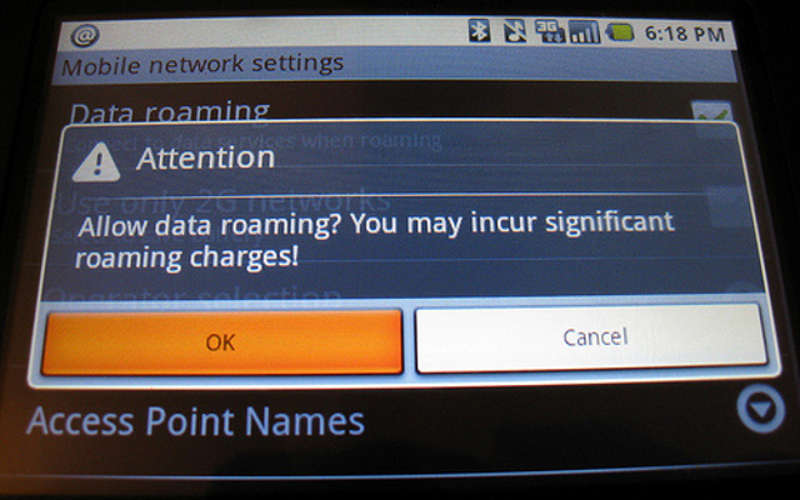There’s no doubt that smartphones are amazingly handy pieces of technology for people who travel a lot. However, especially for international travelers, they can also be very costly. One way to lower these costs is to stick strictly to Wi-Fi hotspots for all your data needs. In the meantime, turning the data off on your device can keep it from connecting and downloading — and wasting your valuable roaming SIM funds — while you’re out enjoying your vacation.
For most Android devices, the process is the same or similar, but it depends on the version of the OS you are running as well as your device:
- Tap Settings and select Wireless & Networks.
- Select Mobile Networks.
- Ensure that Data Roaming is unchecked by tapping on the check box.
- Press the Home or Back button to exit Mobile Networks and Settings.
For BlackBerry devices, the process is rather simple and straightforward:
- Go to Options and select Networks and Connections.
- Select Mobile Network.
- Change the While Roaming field to either Off or Prompt. If you choose Prompt, your BlackBerry will ask if you want to use data or not when you enter roaming mode.
- Save changes.
The process is also quite simple for iOS, whether it be an iPhone or an iPad:
- On your iOS device tap Settings and then tap General.
- Tap Network, tap Roaming, and then slide the Data Roaming option to Off.
- Tap the Network button at the top left of the screen to return to Network settings.
- Slide Cellular Data to Off.
Finally, for Windows Phone:
- From the Start screen, swipe left to access the Applications list and select Settings.
- Select Mobile and then select Data Roaming Options
- Select Don’t Roam
If you’d rather keep the option on but still want to manage your usage, you can use applications like Onavo to help keep your data usage in check.
Now you’ll be fully in charge of the data you use when you travel. If you have any questions or suggestions leave them in the comments below!