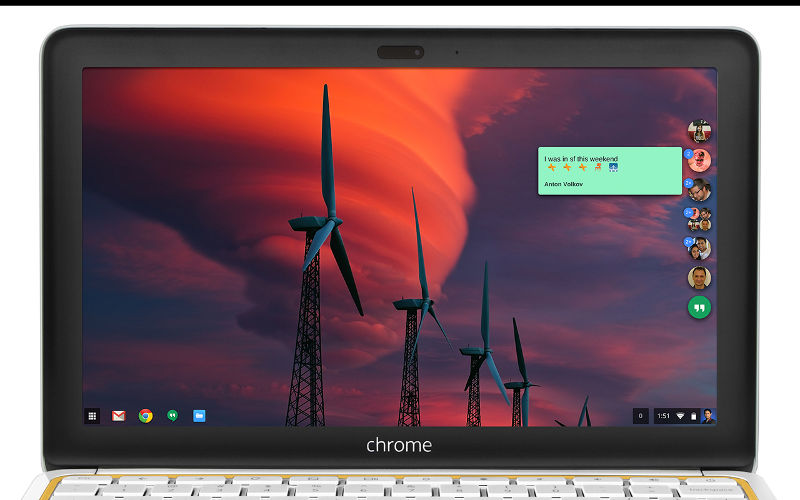Hangouts app for Chrome, which will provide users more convenient access to the Hangouts service on Chrome OS and Windows.
Announced today, the new app is a representation of the increasing competition between Hangouts and rivals such as Skype and Facebook Messenger.
This is what you’ll get with the new app:
- Keep the conversation going, without taking over your desktop. The app has a streamlined design that keeps your chats accessible without getting in the way of everything else. Your contact list and all your chats are condensed into one easy to toggle window. Also, you’ll get integrated notifications that alert you to new messages, so you can quickly find the conversation you’re looking for.
- More app, less Chrome. It works outside of your browser so your chats are always available, not tucked away inside a window. You’ll get all your messages as long as you have the app running, and your chats will sync across Hangouts on all your devices.
- Voice calling from your desktop. The app now has all the video and voice features you’re used to in Hangouts. We recently announced you can make phone calls to any number in the world (via Hangouts dialer) and now you can do this right from your desktop. If you use Google Voice, the app includes complete Google Voice support, so you can make and receive calls, and get your voicemails and SMS messages directly in Hangouts.
You can download the new Hangouts app via the Chrome Store or grab the mobile versions here.