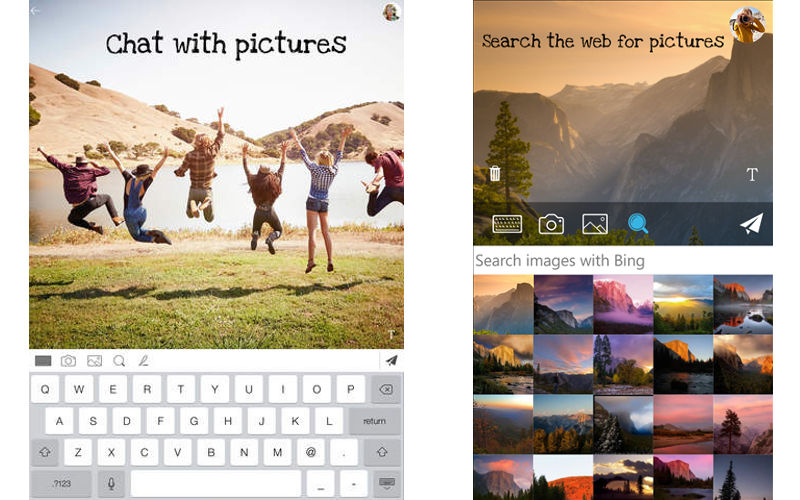There are a growing number of messaging apps out there that can be found on all three major mobile platforms rather than just only two. If you’re looking for a way to message your friends no matter what platform they choose, POP Messenger could be your ticket.
POP Messenger, developed by Pinger, the same company who brought us great apps like GIF Chat, brings everything into full view; instead of putting everything in a smaller window, the app is full screen, so you don’t have the phone’s UI unnecessarily taking up prime screen real estate, even on iPads and Android tablets (no word yet on a Windows tablet/PC version).
If I had to describe POP Messenger with one word, it would be simple.
Using POP Messenger, you can chat with your friends using pictures from your camera, gallery or even the web. You can utilize the latter using the app’s built-in search function powered by Microsoft’s Bing search engine.
POP Messenger allows you to quickly customize your text by moving, twisting or sizing the text on top of whatever background you pick, whether it’s a photo or a web image. If you don’t want to use a picture in your message, you are able to use the on screen color picker to pick a background color and your favorite font, giving you a level of customization that isn’t present in most messaging apps.
After using the app for a few days, I’ve grown to enjoy it, though I still need to get more friends added (after all, any messaging app is useless without someone to chat with!). Some things worth noting is that POP may not be available in all areas yet, but will no doubt be expanding. If you can download it, though, it’s a highly recommended app that’s available for free via iTunes, Google Play, or the Windows Phone Store.