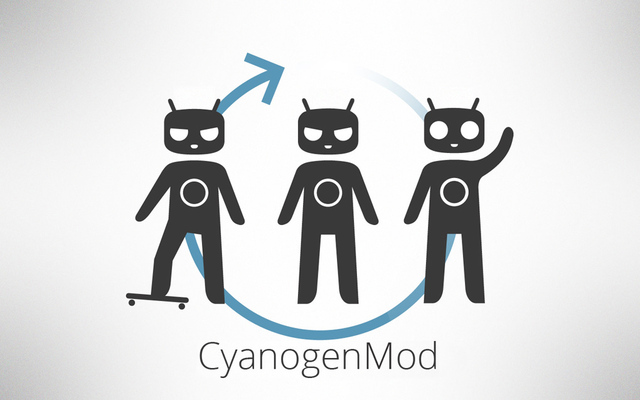TruTower readers are no stranger to CyanogenMod, arguably the best way to enjoy a bloatware-free pure Android experience on your global SIM card and/or VoIP app powered devices (aside, of course, from going the Google Nexus route).
The custom ROM software has just been released in its finalized, stable greatness today.
The latest version is based on Google’s Android 4.1 Jelly Bean operating system. CyanogenMod allows users to experience Android without Samsung’s TouchWiz (as found on the Galaxy S III) or HTC’s Sense skins and can also alter other parts of the phone to make the phone itself run faster or unlock some otherwise unusable features.
Another great benefit of CyanogenMod is its ability to bring an old beloved Android phone back from the dead. Got a Galaxy S II that needs updates? No problem. Of course, keep in mind that Cyanogen is limited as far as support for some older devices (though not as limited as official updates). It would be worthwhile to check the CyanogenMod website to see if your device would be ready and able to work with the new CyanogenMod 10. Also, you’ll obviously need to know exactly what you’re doing before you try and load the custom ROM on your device. The installation procedure has become much more user-friendly these days, but you should nonetheless take care to avoid rendering your device useless.