One of the most overlooked and misunderstood features in Voxer Business is Live Interrupt Mode, which launched on Voxer Business back in July.
Live Interrupt Mode gives you the ability to use the walkie-talkie app hands-free using either a Bluetooth or a wired headset. Once you turn on Live Interrupt Mode, messages will be streamed live to your wireless or wired headset, even if the Voxer Business application is not open or your Android or iPhone, is locked. You can receive and listen to up to five Voxes live while hands free, though you’ll be able to respond to one chat at a time.
Live Interrupt Mode can help keep you productive without pulling you away from your work
Think of it as a way to easily Vox a business associate without having to stop your work in order pick up your device every time a Vox comes in, which can lead to improved productivity.
To get started, you’ll first need to make sure you have the latest version of Voxer Business installed on your device. You’ll also need to sign up for a Voxer Business account, which you can do via the Voxer website.
 To enable Live Interrupt on iPhone, select the chat you want to turn on Live Interrupt Mode for and then tap the Chat Menu button in the top right corner. Next, select Interrupt Mode and then choose either Playback only or Playback and record. Playback only will allow you to listen to your Voxes without recording them, while Playback and record will record your Voxes as well.
To enable Live Interrupt on iPhone, select the chat you want to turn on Live Interrupt Mode for and then tap the Chat Menu button in the top right corner. Next, select Interrupt Mode and then choose either Playback only or Playback and record. Playback only will allow you to listen to your Voxes without recording them, while Playback and record will record your Voxes as well.
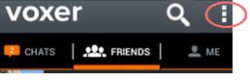 For Android users, Live Interrupt Mode can be initiated in a similar fashion. Starting in the conversation you’d like to enable with Live Interrupt, tap the Chat Menu button (shown on the right). Now select Interrupt Mode and then select Yes when you’re prompted about streaming chats through the speakerphone.
For Android users, Live Interrupt Mode can be initiated in a similar fashion. Starting in the conversation you’d like to enable with Live Interrupt, tap the Chat Menu button (shown on the right). Now select Interrupt Mode and then select Yes when you’re prompted about streaming chats through the speakerphone.
Live Interrupt Mode can be utilized over Bluetooth or wired headsets
If you would prefer chatting through Bluetooth or a wired headset, simply make sure your Bluetooth headset is paired and turned on before following the above steps.
Currently, headsets that have been tested to support sending messages via Bluetooth when Live Interrupt Mode is enabled include:
- Plantronics Legend and Voyager Pro
- Motorola Elite
- Jabra Supreme
- Motorola H720
- Savox BTR-155
Other than those above, most other Bluetooth headsets support playing Vox messages, but may not support sending them. If you know of any other Bluetooth headsets that work with sending, let us know in the comments.
With Bluetooth devices listed above, you can record a message by pressing and holding the button on your device to record messages, then simply release the button once you’re ready to send.
With regard to wired headsets, press the button on your headset one time to record your message, then press the button a second time to stop recording and send the message.

