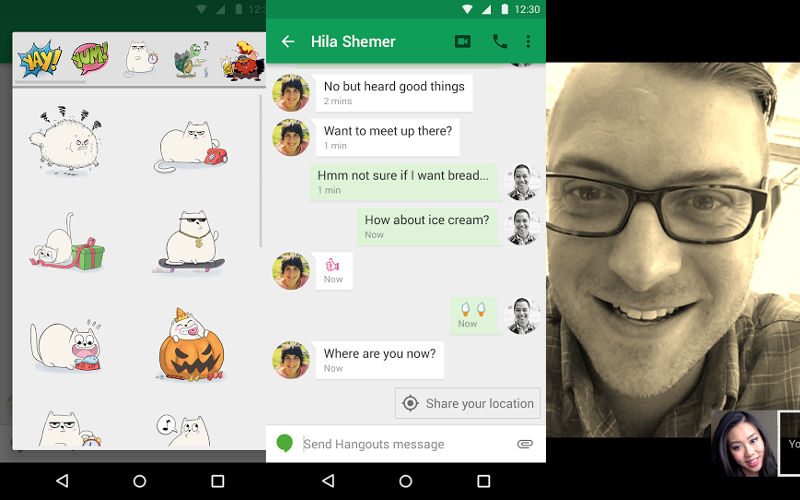Google’s Hangouts app for the Android OS received an update update today that makes the app even faster and smarter, while also adding some fun, unique features.
These features include video filters, in-chat smart suggestions, and a few easter eggs that you can discover (hint: try typing “woot” in a chat after you download the update, and there are others to discover). Hangouts will also now include prompts to share your location when someone asks you where you are, which is customizable with the touch of a map. 16 new sticker pages are also a part of the new update, along with a few other interesting additions.
Google’s Rhett Robinson detailed the update on his Google Plus page:
Hangouts will also now include prompts to share your location when someone asks you where you are
- Like the saying goes, a sticker is worth a thousand words. From penguins to pirates, koalas to cats, 16 new sticker packs (and more to come!) have tons of ways to say what’s on your mind.
- Give your video calls some extra flair with video filters including sepia, vignette, black & white, and more. Just swipe during a video call to try these new styles.
We’re also making it easier to start conversations with friends and family:
- Confirm your phone number so your friends who already have your digits can more easily find and message you in Hangouts.
- Know when your friends are ready to chat right now with “last seen” timestamps, so you never have to type, “You there?”
Hangouts is also introducing the start of something new — smart suggestions right in your conversations:
- When you’re trying to meet up with friends in real life and someone asks, “Where are you?”, Hangouts can now understand what you need and offer to help. You’ll see a one-tap option to share your location right in the conversation, without you needing to hunt around in a map, drop a pin and send your position.
Google says that the “last seen” timestamps mentioned above will roll out “over the next few weeks.”
Download the update for Android here and be sure to share even more easter eggs you discover in the comments below!