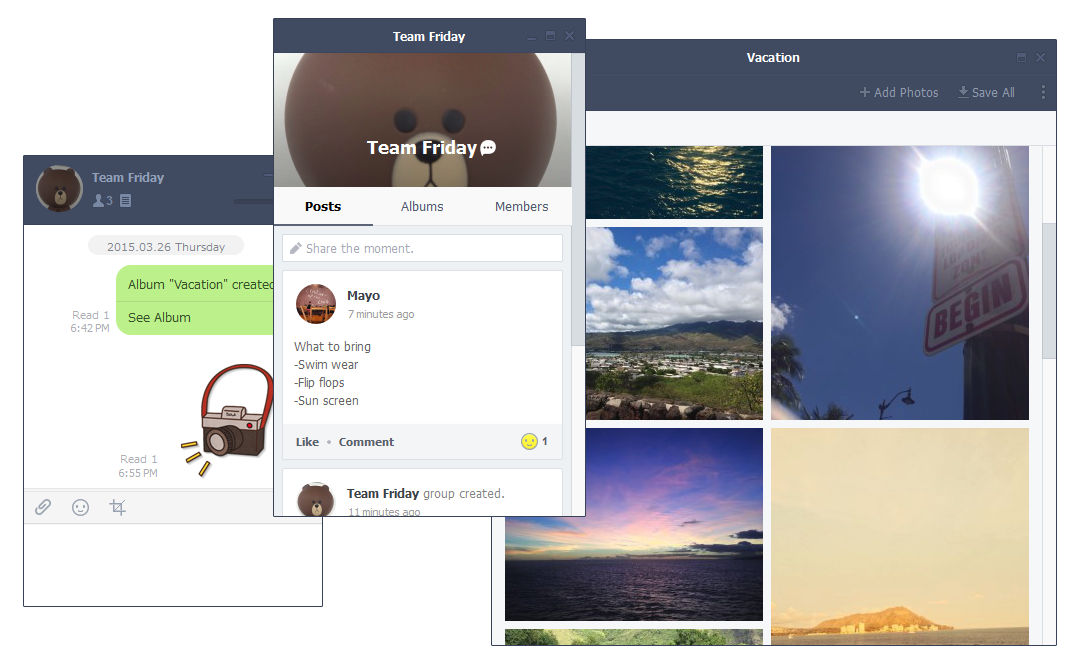It’s been awhile since we heard about anything new coming to the PC version of the popular LINE messaging application. In fact, the last time it hit TruTower‘s pages was back in August when a security upgrade was released that notified users when their account was logged into from a PC.
Finally, though, the silence has been broken and LINE has released version 4.0.0 for Windows desktop, bringing a ton of features to the desktop app that were previously made exclusive to the mobile versions.
Posts and Albums can be accessed from anywhere
For starters, the Posts and Albums features have been added. You can store information to be shared with group members easily and view photos on the large screen of your computer, and even save multiple photos at once. Posts and Albums can be accessed from anywhere.
You can also even share screenshots via the new LINE for PC. Select the capture icon on the chat window to take a screenshot and the screenshot will be sent to the text entry field automatically. From there, just press Enter to send it.
Animated stickers now move on the PC version, which had been limited to the simple static only images up until this new update. In addition, you can now see previews of stickers in pop up notifications thanks to enhancements of the notifications feature. Another sticker related enhancement includes an improved sticker list which now lets you resize the sticker list in chat windows.
Searching chats has also been improved. Chat messages, Account names of friends in 1-on-1 or multi-person chats, and Group names are now all included in search results.
Other features include:
Bring Chats with Unread Messages to the Top – It’s easy to miss new messages when you’re engrossed in your work. To help you stay on top of things, we’ve added this handy feature to sort chats by unread messages.
Tap the clock icon at the top right of the Chats tab to display chats with unread messages on top.
Copy and Paste Images – You can now paste images on your clipboard in LINE’s text entry field, making it possible to send images by copying them.
View All Images Sent – You can now view all images sent and received in a chat, making it easier to find all images exchanged in the past. Message transmission speed has also been improved, and audio files can now be played back within the chat window, making LINE for PC more versatile than ever.
LINE notes that the Windows XP versions will also be available soon for those who are still stuck in the dinosaur realm of the PC space and haven’t upgraded yet to Windows 7, 8 or 10 tech preview.