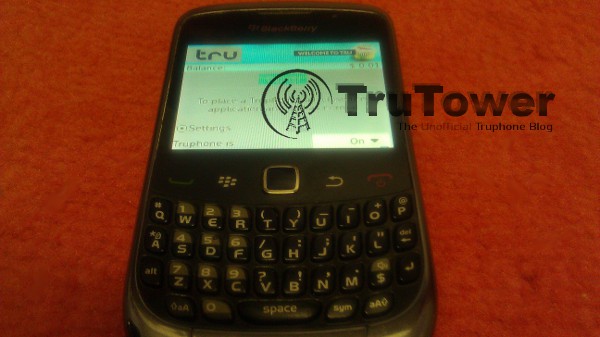In our second review of Tru’s mobile app, we’ve decided to look at the BlackBerry version this time around. We used the BlackBerry Curve 3G released for USA network AT&T in our tests since it has the same form factor and most of the same features as most BlackBerry devices.
It didn’t take us long to install the Tru App from the BlackBerry App World store. While the app was downloading, we noticed the Tru App itself had not been updated since December 2, 2010. This realization initially put us off and lowered our expectations a little. That being said, we will attempt to give it the fairest review possible as always. Let’s get to it.
We immediately had some login issues due to inability to see which button the cursor was on. The on-screen buttons would not highlight to tell us which button we were selecting until we pressed the touch pad. This led to a few irritating mishaps of pushing “Back” or “Forgot Password” accidentally. Unfortunately, there was no touch screen involved, so using Tru App for BlackBerry on a non-touch screen BlackBerry device would be quite irritating. Also, it took us multiple times to log in using two separate Tru App accounts.
Once we were able to log in successfully, we were greeted with the wonderfully familiar Tru UI that always makes us smile. Our smile withered a bit when we noticed the app was lacking many of the options found in its Android counterpart like the IM, the Wi-Fi calling (a life saver for international roaming), and the great integration with the device Address Book. Like the Android version, the app also lacked the Tru Contact tab that allows Tru users to add other Tru users, and therefore take advantage of the free Tru to Tru calling.
The calls, however, were of the highest quality in our tests. In fact, the quality was arguably better than that of the Android version. Each call made to our UK friends was clear as a bell (aside from one call that kept cutting out and dropped due to network troubles on the other end, but you can’t have everything work all the time). In the great Tru tradition, the calls also enable users to save money on their phone bills. If you’re making international calls on your BlackBerry, STOP. Get the Tru App. Your bill won’t disappoint you or shock you anymore.
Overall, the app performed its function like it is supposed to, albeit with a few mishaps initially. The lack of the IM features can easily be tolerated if BlackBerry users install an app such as IM+ alongside their Tru App.
We encourage users to report any issues and suggestions to Tru by emailing [email protected] so any issues can be fixed in and features can be considered for the next version.
Be sure to check out our Tru App for Android Review. We will also be reviewing the iOS and Desktop versions in upcoming articles.