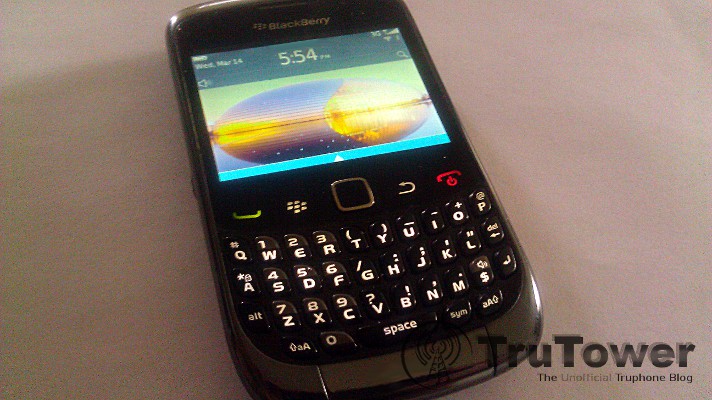After using the Nokia Lumia 710 on our Tru SIM service for awhile, we decided to switch to the BlackBerry Curve 3G to try the service with a different phone style and a different OS.
As we did with our Nokia Lumia 710 article, we first want to list a few key features (even though, admittedly, the phone was released awhile ago, so the features are a bit outdated):
Key features
- Quad-band GSM/GPRS/EDGE support
- Quad-band 3G WCDMA (UMTS) support
- 320 x 240 pixel resolution LCD display
- 2 megapixel camera with with flash, 5x digital zoom
- BlackBerry 6.0
- 256MB RAM
- Bluetooth 2.1 EDR, IEEE 802.11b/g/n
- GPS receiver with A-GPS support through BlackBerry Maps
- Optical trackpad
- Standard 3.5 mm audio jack
- microUSB port
- 2 GB SD Card slot
First off, the RIM BlackBerry Curve 3G 9300 does not bring anything new to the table. It’s not too different from its predecessors, and remains a fairly basic smartphone. This isn’t necessarily a bad thing, however, if you are a die-hard BlackBerry fan. The BlackBerry OS has always been arguably the most secure OS on the market, and thus is especially good for corporate users and personal users alike.
The BlackBerry OS aside, the BlackBerry Curve 3G 9300 is light phone but very solid (as anyone would expect from a BlackBerry device). The full QWERTY keyboard works extremely well, and the addition of the optical trackpad is a nice touch. We could use more internal memory, however, but that’s only a problem if you’re like us and like to download a large number of apps.
Our test calls were crisp and clear, though we did have a few dropped calls as a result of low coverage. We can, however, chalk that up to AT&T, the network we were using, not necessarily Tru SIM. When we moved to T-Mobile USA’s network, we noticed our call quality increased and we didn’t have any dropped calls, nor any trouble. We were using T-Mobile USA’s 2G network in our area, and expect their 3G HSPA and 4G HSPA+ networks to perform even better.
Text messaging also worked well, though we did have some trouble texting to a UK number. We could not simply select the contact out of our address book. We had to type in the number manually. If we tried sending the message by selecting the contact from the address book, the message would appear to send, but it would never get to its recipient. We’re not sure if this is a result of the Facebook contact sync or the Tru SIM itself. Either way, we found it a bit inconvenient, but not unbearable.
As for data, Tru doesn’t seem to actually support our BlackBerry’s data connection as of this writing, so our data was naturally turned off, leaving us confined to Wi-Fi. Hopefully someday soon, the company will support data on all BlackBerry devices, perhaps on BlackBerry 10 devices.
All in all, the Curve 3G 9300 is a decent entry-level BlackBerry, and does not disappoint when used with Tru’s SIM services. If you would like to try it with Tru’s VoIP App, the app is available through BlackBerry App World. In fact, our review on the BlackBerry App is based on use with the Curve 3G 9300.